#
Getting Started
This guide is useful if you want to contribute or just want to locally run the application instead of using our domain to connect to the UI.
There're two github repositories:
sakuracasino/roulette-ui which contains the source code for running the UI in app.sakura.casino.
sakuracasino/roulette-contract which contains contract's source code aswell as its testing environment.
#
Setting up the UI locally
You can follow the README.md file in the repository, but it should work with the following steps.
- Make sure to have
nodejsandnpminstalled. - Clone the repository
- Run
npm intalland thennpm start - The UI should be running at
http://localhost:9000/
#
Using kovan testnet
If you want to make experiments or develop the UI only, you can connect to the Kovan testnet using Metamask. Kovan is meant for testing purposes so you can do what you want there. There's a kovan faucet where you can get some test ETH to get started.
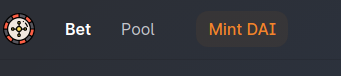
Since we use a mocked version of DAI with unlimited minting, there's a Mint DAI button where you can get some test DAI for free.
You don't need to run a local server to try the roulette with the Kovan testnet, you can just switch to Kovan while using the app deployed in our server.
#
Setting up the Contract development environment
If you wish to try developing features for the contract, you can clone the sakuracasino/roulette-contract repository and run it with npm too. Please read the readme for this reference.
Additionally, this repository is synced with its own npm package that exports the contract's ABI and network addresses to be consumed by the frontend app.
Please read the following contract documentation to get to know this repository better.

